

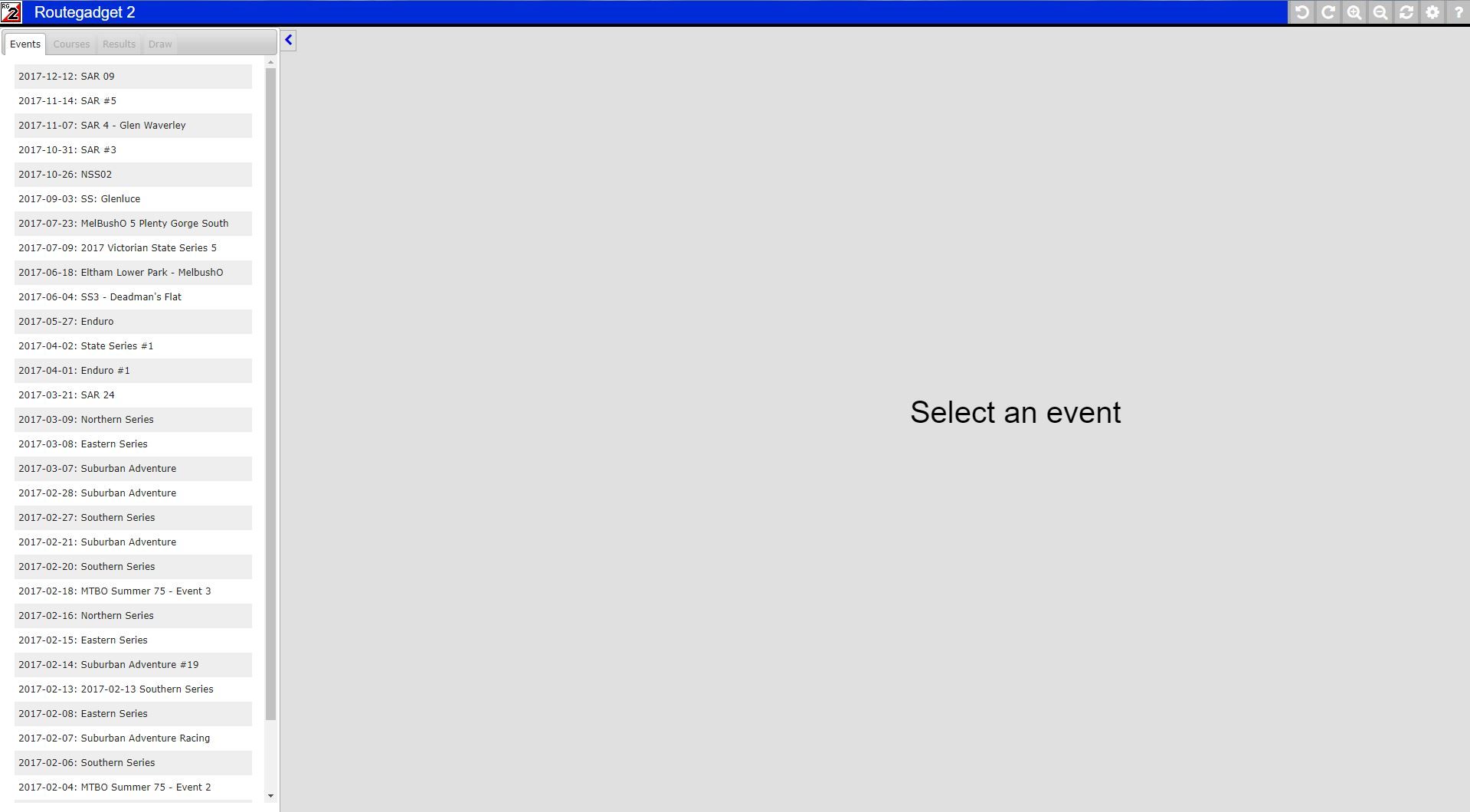
RouteGadget opens up at the event index - the most recent event will be at the top of the list - just click on it to select it.

If there is more than one course, you can select the course that you're interested in. In most SAR and street events, we show all tracks as a single course.
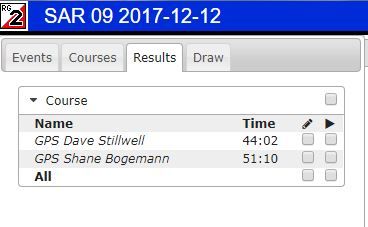
Clicking on the RESULT tab - and then on COURSE - shows a list of runners that have uploaded GPS tracks.
Clicking on the pencil against a runner,
displays the route that that runner took.
Selecting the box under the triangle indicates that you want to replay that runner's track - you can select more than one track if you wish.

The REPLAY Dialog box opens up in the bottom right corner.
A coloured dot is displayed on the map for each runner selected. Press the white triangle in the replay box to start replaying the event.
Too slow? Keep reading....

Clicking on the plus/minus buttons makes the replay go faster/slower. In this example, we've increased the length of the tail that follows the dot around. This makes the replay easier to see.

That's pretty easy - have a look at our page on How to load your GPS track into RouteGadget.