

Don't be concerned - just come along and introduce yourself at our registration desk.
They will look after you - show you how to register and introduce you to our coaches.
Ready to go? Just press the START button below

Ian and Schon look after registration - typically, we get 5-10 newcomers each week. So, you're not alone!

For safety reasons, we record name and contact information for participants. We do this with web-connected ipads.
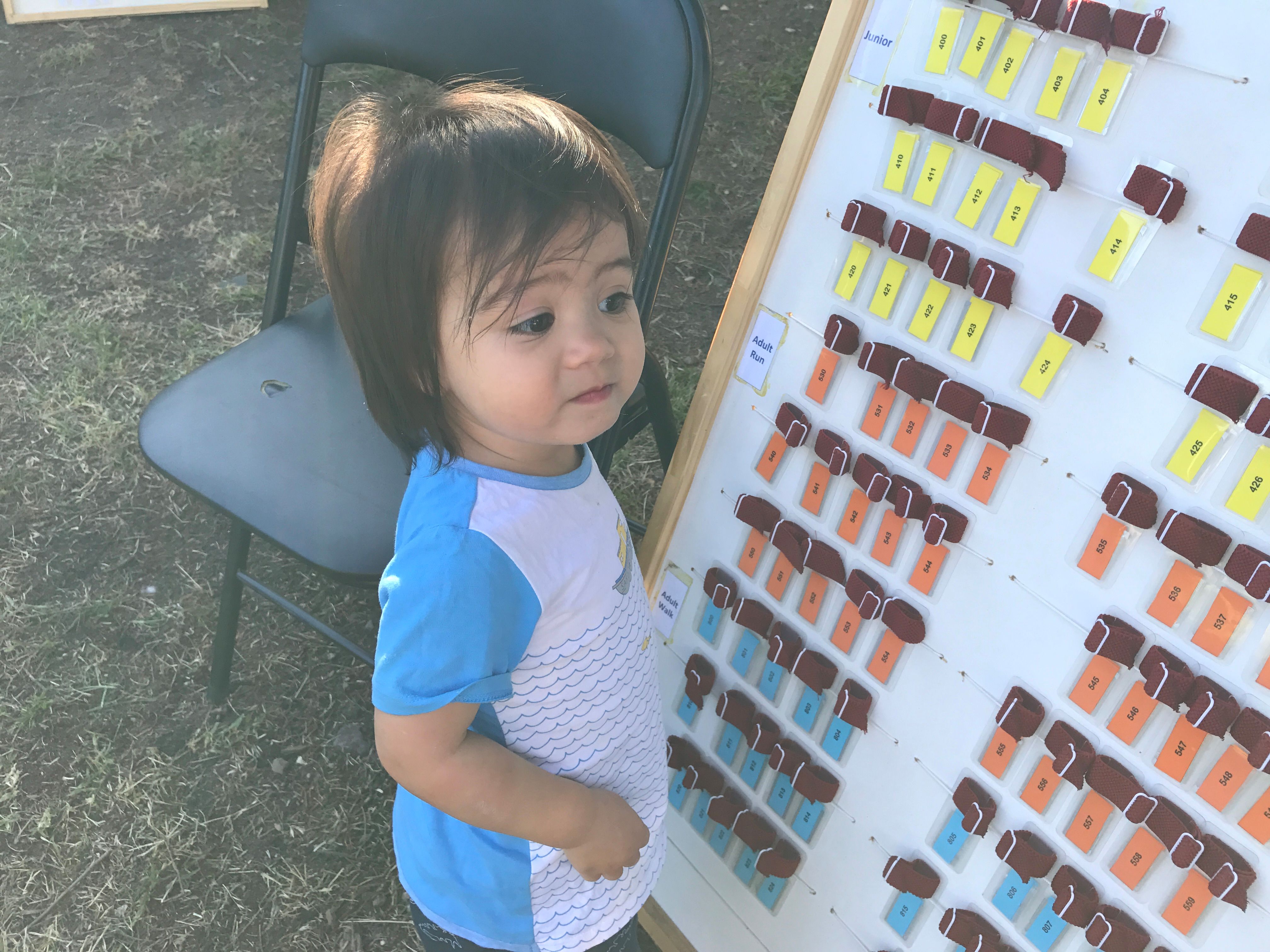
Initially, we provide newcomers with a visitor eTag; yellow for children, orange for runners and blue for walkers.
If you plan to come again, let Ian or Schon know - they will arrange for a permanent tag to be assigned to you.
Want to know more about eTags - click here.

Our coaches provide a 5-10 minute briefing that explains how to use the eTag, how to read the map and an explanation of the evening's course.

The eTag is just a computer memory chip - probably used by someone else in a previous event. Your first step is to clear your tag - just press the button on the CLEAR control and hold it there for 2-3 seconds.

For safety reasons, we check every participant out and later, check them back in. This way we know, at all times, how many people are still out on the course and who they are.

Your time starts when you press the GREEN START CONTROL - make a note of the time. You have 60 minutes to visit as many checkpoints as you can.

Take a map from the box - and, if rain is threatening, take a plastic bag too. The triangle on the map shows where you are now - rotate the map to orient it to the terrain and work out which way you need to go.

Walk or run - but be safe - be particularly careful crossing roads. Read the Checkpoint Description for the checkpoint that you are headed for - it tells you what you're looking for.

You can visit checkpoints in any order - finding as many as you can within your 60 minutes. Use the scale bar to work out how far 1 km is on the map - if walking, make sure that you're within 1 km of the finish at the 45 minute mark.

Don't be late - the computer takes 3 points off you for every minute - or part thereof - that you're late. At the finish, press the RED FINISH CONTROL and relax. You're course ends when the finish control beeps.

The FINISH COMPUTER extracts the data from your eTag and prints a split ticket for you. Take your split ticket and put your eTag in the blue USED TAGS tub.

It's important to rehydrate - generally, there is cordial and water near the finish computer.

The results screen shows your result - and everybody else's too. It also displays a list of who is still out on the course - if you came with a friend, you can see if they've finished already.

Did you choose well? The best way to find out is to compare your route choice with others that did the same course.
Don't know anybody else? Everybody is pretty friendly at these events - find a likely group of people and introduce yourself as a newbie; they'll look after you.

Many of our events are at Scout Halls - and the resident group provides a BBQ and helps with catering.
Please support them by purchasing a sausage or cool drink; if you came with kids, they'd probably like one too.

The atmosphere at the end of events is very sociable - we encourage people to stay and chat - with friends, with other competitors or people that you've seen at previous events.
Don't know who they are? See our Who's Who Page - to find the names of many of our regulars.

If you're still around as 8:00 pm approaches, you'll see people carting stuff over to the back of our van. By all means pitch in and help - it's a great way to get to know the team.

After every event, we provide a web report with tales of suburban adventure - things that went well and stuff that went not so well (with training tips in cases where several people had problems). The results are here and also a bunch of photos taken at the event.
If you're looking at this, you also know that the website is choc full of useful information about navigation. Please let us know if you think there's something we've missed.
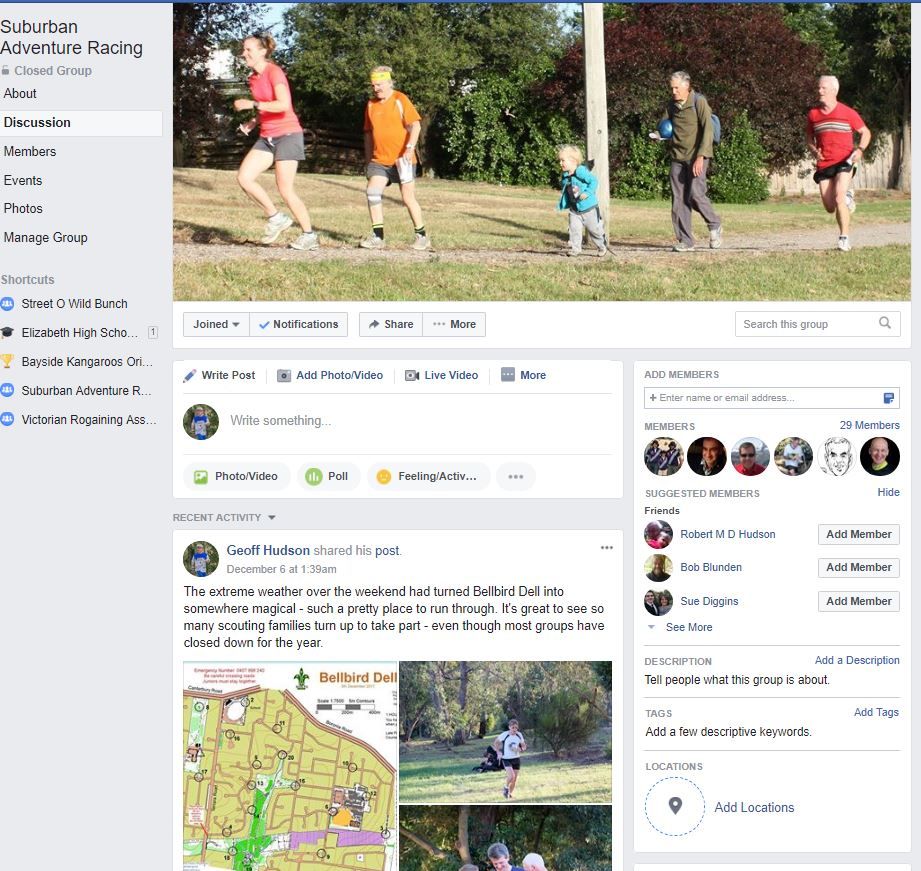
This year, we're experimenting with a Closed Group on Facebook. Only members of the group will have access to the information shown here - membership will be restricted to people that have taken part in an event or leaders that have brought their groups along.

We run right through the daylight saving period. If you know of people that might enjoy a walk or run, please take some brochures from the registration table and pass them along.
Alternatively, send them a link to our web site.